| Author |
 Topic Search Topic Search  Topic Options Topic Options
|
Mark Peterson 
Paid Member
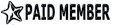
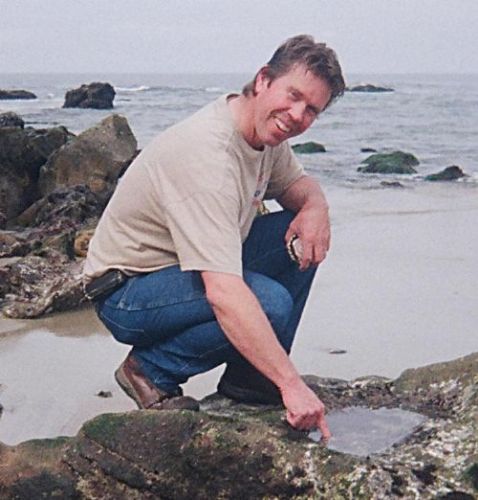
Joined: June 19 2002
Location: Murray
Status: Offline
Points: 21436
|
 Post Options Post Options
 Thanks(0) Thanks(0)
 Quote Quote  Reply Reply
 Topic: HELP, laptop CPU running at 100% Topic: HELP, laptop CPU running at 100%
Posted: January 12 2016 at 11:48am |
I downloaded and ran "Sysinternals Process Explorer" and found out it's a Windows component, possibly corrupted by a virus. This laptop gets left On and open to the internet but unattended for long stretches of time. The report says it's several Windows processes under subcategory wininit.exe that are using all the CPU, specifically srvhost.exe of which there are five with the same name and MsMpEng.exe. It bounces around between processes, so the list is continually changing. How can I get this fixed without having to take it to a shop?
Please call/text me at 808-345-1049
Aloha, Mark 
Edited by Mark Peterson - January 12 2016 at 11:56am
|
Reefkeeping Tips, & quick, easy setup tricks:www.utahreefs.com/forum/forum_posts.asp?TID=9244 Pay it forward - become a paid WMAS member 
|
 |
superman1981 
Guest


Joined: October 09 2006
Location: Mozambique
Status: Offline
Points: 3007
|
 Post Options Post Options
 Thanks(0) Thanks(0)
 Quote Quote  Reply Reply
 Posted: January 12 2016 at 12:38pm Posted: January 12 2016 at 12:38pm |
|
Oh the joys of computers... I'd run Malware Bytes on it and see what it comes up with. It's free and does a great job at catching most viruses, malware, spyware, etc.
https://www.malwarebytes.org/
Run that and see what it does. If that doesn't fix it, let me know, I have a few more things you can try.
-Tim
|
Sure you are, you are Crappy Reef Club Member #1 -Chk4tix 6 gal nanocube 65 gal build thread
|
 |
Marcoss 
Guest


Joined: November 23 2014
Location: American Fork
Status: Offline
Points: 1277
|
 Post Options Post Options
 Thanks(0) Thanks(0)
 Quote Quote  Reply Reply
 Posted: January 12 2016 at 12:40pm Posted: January 12 2016 at 12:40pm |
|
I'd stay away from forums. They are bad for your computer.
|
|
RedSea Max S400 - 90G Rimless Frag Tanks x2 - 185 Lookdown Bin
|
 |
Fatman 
Guest


Joined: December 23 2011
Location: South Weber, UT
Status: Offline
Points: 1694
|
 Post Options Post Options
 Thanks(0) Thanks(0)
 Quote Quote  Reply Reply
 Posted: January 12 2016 at 1:57pm Posted: January 12 2016 at 1:57pm |
|
One piece of advice is that you may disconnect it from the internet before you run the free malware software. I've had some that will detect the malware software and then go to the internet to reload it.
What is the operating system?
|
 |
Mark Peterson 
Paid Member
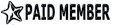
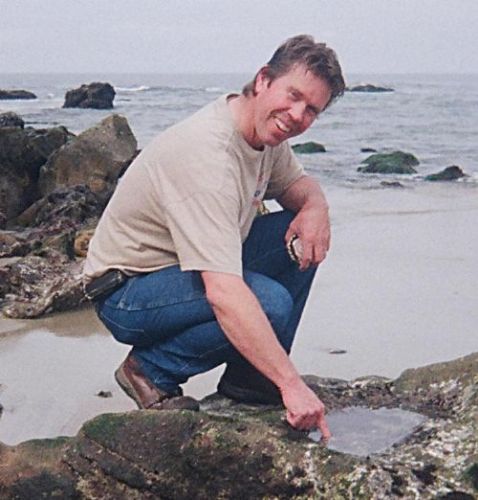
Joined: June 19 2002
Location: Murray
Status: Offline
Points: 21436
|
 Post Options Post Options
 Thanks(0) Thanks(0)
 Quote Quote  Reply Reply
 Posted: January 12 2016 at 3:13pm Posted: January 12 2016 at 3:13pm |
Marcoss, thanks for the humor. Thanks everyone for your help, especially mejeremy.
Windows 7 is the OS. The difficulty in running antivirus and anti-spyware programs, downloading new software or even downloading Windows updates(which have not been done since last September ) is that the CPU is so occupied running the corrupted Windows functions that it may take forever to do what is needed to fix the problem.
It seems very likely that not updating Windows for the last 4 months, which includes Microsoft Security Essentials antivirus and antispyware updates has led to this trouble. I will try again, but yesterday I couldn't get the updates to load.
Aloha, Mark 
|
Reefkeeping Tips, & quick, easy setup tricks:www.utahreefs.com/forum/forum_posts.asp?TID=9244 Pay it forward - become a paid WMAS member 
|
 |
superman1981 
Guest


Joined: October 09 2006
Location: Mozambique
Status: Offline
Points: 3007
|
 Post Options Post Options
 Thanks(0) Thanks(0)
 Quote Quote  Reply Reply
 Posted: January 12 2016 at 3:23pm Posted: January 12 2016 at 3:23pm |
|
Mark,
When you open your task manager (cntrl+alt+del), are you able to manually close the functions? If you haven't done this yet, right click on them and see if they'll close.
You should be able to free up some CPU processing. If necessary, you can have someone else download Mbam or Avast onto a USB stick and you can install/scan from there.
|
Sure you are, you are Crappy Reef Club Member #1 -Chk4tix 6 gal nanocube 65 gal build thread
|
 |
redleader 
Guest


Joined: August 22 2012
Location: Santaquin
Status: Offline
Points: 355
|
 Post Options Post Options
 Thanks(0) Thanks(0)
 Quote Quote  Reply Reply
 Posted: January 12 2016 at 4:13pm Posted: January 12 2016 at 4:13pm |
If all else fails let me know, I can assist you with retooling (fresh OS installation) :)
|
|
Everything in life is possible. You just have to dream big, and act bigger.
150 G Reef
|
 |
Fatman 
Guest


Joined: December 23 2011
Location: South Weber, UT
Status: Offline
Points: 1694
|
 Post Options Post Options
 Thanks(0) Thanks(0)
 Quote Quote  Reply Reply
 Posted: January 12 2016 at 5:23pm Posted: January 12 2016 at 5:23pm |
|
I've loaded linux on a stick to and had it run on the PC to shut down the infected OS and then run a malware against the hard drive. Haven't done it in Windows 7 (considered by many to be the ULTIMATE virus) yet.
|
 |
Mark Peterson 
Paid Member
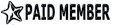
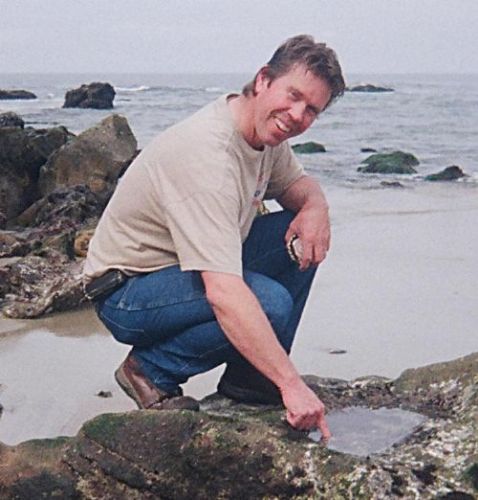
Joined: June 19 2002
Location: Murray
Status: Offline
Points: 21436
|
 Post Options Post Options
 Thanks(0) Thanks(0)
 Quote Quote  Reply Reply
 Posted: January 12 2016 at 9:12pm Posted: January 12 2016 at 9:12pm |
 superman1981 wrote: superman1981 wrote:
When you open your task manager (cntrl+alt+del), are you able to manually close the functions? |
Yes task manager seems to be fully functional and I can close functions. Though it's difficult because they jump around on the list. The functions are taking turns using large chunks of the CPU. This also has the frustrating side effect of making the mouse very sluggish. Unfortunately the functions that are using the CPU and the RAM are the same ones needed to run Windows so closing them is like shooting myself in the foot.
Update. Good news, so far.  For the past 6 hours I've been monitoring the computer as it's working, albeit slowly. I'm happy to report that the CPU has moments of freedom where it can prepare, download, prepare to install and install the ~50 updates. As a side note, I discovered that no matter whether there is one update selected or 50, the computer requires the same amount of preparation time to set itself up for the download and the installation.
My fingers are crossed, hoping that the definition updates will help Microsoft Security Essentials find and remove recent viruses and thus fix the errant Windows functions that I believe are spinning around like feedback loops in the CPU.
If that fails, Malwarebytes.org sounds like it's worth a try. Thanks superman1981
If that fails, a fresh OS installation is(was  ) probably the easiest and best option. Thanks redleader.
Aloha, Mark 
Edited by Mark Peterson - January 12 2016 at 9:20pm
|
Reefkeeping Tips, & quick, easy setup tricks:www.utahreefs.com/forum/forum_posts.asp?TID=9244 Pay it forward - become a paid WMAS member 
|
 |
phys 
Guest


Joined: March 04 2011
Location: Capitol Hill
Status: Offline
Points: 1982
|
 Post Options Post Options
 Thanks(0) Thanks(0)
 Quote Quote  Reply Reply
 Posted: January 13 2016 at 2:29am Posted: January 13 2016 at 2:29am |
|
Svhost is a normal windows process controling processes don't shut it down or it may freeze the computer. Msmpeng.exe is also a normal windows process..shutting that down may cause it to freeze. The program you downloaded may have contained other programs that may cause more issues. Theyre usually crap programs. If those things you listed fail, download malware bytes and avast antivirus (free and a top antivirus) and try runing them and if that fails put them onto a flash drive and do a safe boot into windows and install them and run them. Both will have to do some initial updates. Youre goin to find out soon that windows 7 is going to run worse and worse over the next year or so as they reduce support for it as they focus more on windows 8.1 and 10. Do the free upgrade to windows 10 while you still can, you'll save yourself a lot of issues in the future. Most of the time with the problems you're having, its better to upgrade as there may be file and registry issues. Always do updates, just turn them on auto. You'll have fewer issues like you're having.
Edited by phys - January 13 2016 at 2:32am
|
 |
Will Spencer 
Admin Group


Joined: September 04 2003
Location: West Jordan
Status: Offline
Points: 6799
|
 Post Options Post Options
 Thanks(0) Thanks(0)
 Quote Quote  Reply Reply
 Posted: January 13 2016 at 11:00am Posted: January 13 2016 at 11:00am |
|
Don't upgrade to Windows 10 unless you want to deal with issues for days and days. I spent several days trying to get my software to run after the update. Finally reverted to Win 7 again and after 2 more days I am FINALLY to the point where my software will run on it again.
Stupid me I also did it at the beginning of January which is the start of hell for a tax preparer. Now I'm weeks behind on my work.
|
 |
superman1981 
Guest


Joined: October 09 2006
Location: Mozambique
Status: Offline
Points: 3007
|
 Post Options Post Options
 Thanks(0) Thanks(0)
 Quote Quote  Reply Reply
 Posted: January 13 2016 at 11:15am Posted: January 13 2016 at 11:15am |
 Will Spencer wrote: Will Spencer wrote:
Don't upgrade to Windows 10 unless you want to deal with issues for days and days. I spent several days trying to get my software to run after the update. Finally reverted to Win 7 again and after 2 more days I am FINALLY to the point where my software will run on it again.Â
Stupid me I also did it at the beginning of January which is the start of hell for a tax preparer. Now I'm weeks behind on my work.
|
That's no fun. I couldn't be happier with Windows 10. I've felt like it's the update that Win 8 should have been, but wasn't... I haven't had any issues with it, but I don't run tax software, so that may be my saving grace.
|
Sure you are, you are Crappy Reef Club Member #1 -Chk4tix 6 gal nanocube 65 gal build thread
|
 |
phys 
Guest


Joined: March 04 2011
Location: Capitol Hill
Status: Offline
Points: 1982
|
 Post Options Post Options
 Thanks(0) Thanks(0)
 Quote Quote  Reply Reply
 Posted: January 13 2016 at 12:08pm Posted: January 13 2016 at 12:08pm |
|
I've upgraded 10 computers and only had issues with one on the upgrade... Did a OS wipe and it worked flawlessly after. Runs every program I've used fine. Update your software.
|
 |
Mark Peterson 
Paid Member
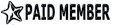
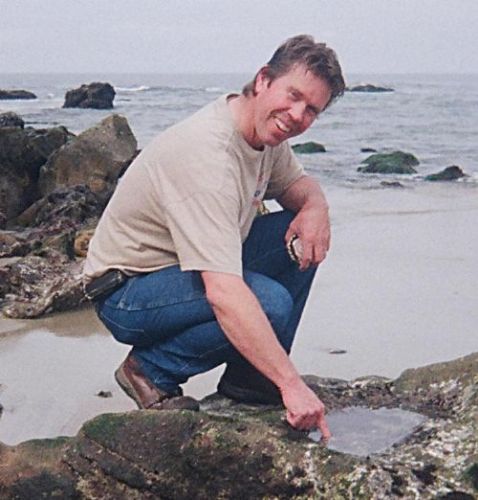
Joined: June 19 2002
Location: Murray
Status: Offline
Points: 21436
|
 Post Options Post Options
 Thanks(0) Thanks(0)
 Quote Quote  Reply Reply
 Posted: January 13 2016 at 12:24pm Posted: January 13 2016 at 12:24pm |
Oh no. Will, I'm sorry to hear that you had trouble. Yikes, I'm currently downloading it because the Windows 7 updates failed, mostly.  I'll report back later today. Aloha, Mark  |
Reefkeeping Tips, & quick, easy setup tricks:www.utahreefs.com/forum/forum_posts.asp?TID=9244 Pay it forward - become a paid WMAS member 
|
 |
Chevmaro 
Guest


Joined: October 11 2008
Location: West Jordan
Status: Offline
Points: 633
|
 Post Options Post Options
 Thanks(0) Thanks(0)
 Quote Quote  Reply Reply
 Posted: January 13 2016 at 12:53pm Posted: January 13 2016 at 12:53pm |
Completely removing malware/virus can be hard to do. If infected, always best to reformat the hard drive. Its not really complicated and takes less time than trying to repair problems.
My suggestion: Upgrade to Windows 10. I don't have a single piece of software that is not compatible with 10. Some require compatibility mode or running as administrator, these are just settings you have to change once.
When you install windows, setup a second partition large enough to backup windows. After windows installation: update drivers, run windows updates, install must have applications like Outlook for email. Try to keep it as light as possible. Next, create an image backup of your windows partition, this will make it super simple to restore in the future.
Start saving all your data to a cloud service such as One Drive, drop box etc. I prefer One Drive. They are free and will make it easier if you ever have to format your hard drive and reload Windows. Only applications should be installed locally.
After you have a clean installation, install Advanced System Care Free. You can get it from download.com. It will help keep the computer running optimal. For viruses, enable windows defender. Windows Defender in Windows 10 works really well. It catches viruses, Malware and is free.
What are the system specs? CPU, Hard Drive, RAM? Some simple and cheap upgrades can go a long way. Computers should have a 5 year lifespan, most people keep them around longer than they should. Don't buy a really nice top of the line computer and expect it to last 10 years. Buy some low/mid range stuff and expect it to last 5.
|
 |
phys 
Guest


Joined: March 04 2011
Location: Capitol Hill
Status: Offline
Points: 1982
|
 Post Options Post Options
 Thanks(0) Thanks(0)
 Quote Quote  Reply Reply
 Posted: January 13 2016 at 3:48pm Posted: January 13 2016 at 3:48pm |
|
+1.... But get a computer that's upgradeable... And easy to upgrade (component wise). I built a computer 8 years ago and ran like most i5 ddr3 systems new... Albeit with hardware upgrades over the years. Finally upgraded to a whole new system. But don't expect a dell to last that long without problems.
|
 |
Will Spencer 
Admin Group


Joined: September 04 2003
Location: West Jordan
Status: Offline
Points: 6799
|
 Post Options Post Options
 Thanks(0) Thanks(0)
 Quote Quote  Reply Reply
 Posted: January 13 2016 at 4:20pm Posted: January 13 2016 at 4:20pm |
|
Don't get me wrong, I like Windows 10 on the PC's I purchased with it already installed. My feelings for the update are just really raw right now because I've wasted sooooo much time with it.
It was what I like on my other PC's, a laptop and a tablet, that made me do the update on the desktop. Unfortunately some of my accounting and tax software needed a lot of schmoozing to get it working properly. When that was finally all said and done the start window stopped working. I would click and get nothing. I did some reading on the web and everything I read said, "Here are several things to try, but there is nothing definitive that seems to make it work every time. I finally did some research on Microsoft's site and their possible fix started with "Click the Windows icon in the bottom left corner and then click 'settings'". HELLO, the problem is that I can't click the windows icon. Needless to say, nothing I tried worked. I figured if they could not update my OS to a working version of the OS itself it was time to revert to Win 7 and try to get back to work.
|
 |
phys 
Guest


Joined: March 04 2011
Location: Capitol Hill
Status: Offline
Points: 1982
|
 Post Options Post Options
 Thanks(0) Thanks(0)
 Quote Quote  Reply Reply
 Posted: January 14 2016 at 12:03am Posted: January 14 2016 at 12:03am |
|
That's really weird...
|
 |
Mark Peterson 
Paid Member
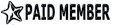
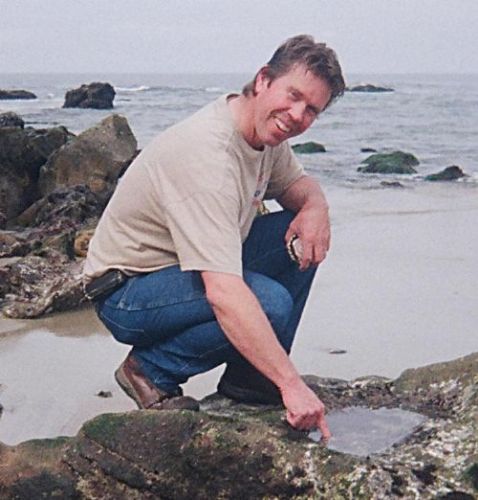
Joined: June 19 2002
Location: Murray
Status: Offline
Points: 21436
|
 Post Options Post Options
 Thanks(0) Thanks(0)
 Quote Quote  Reply Reply
 Posted: January 15 2016 at 10:24pm Posted: January 15 2016 at 10:24pm |
Hello everyone. Thanks for all the suggestions. At this point it looks like the wife's 5 year old computer is doing much better, possibly fixed.  I don't understand it, but video is much better quality today. For several years, maybe even from the day of purchase, there was a fade out where a blue pixelation shadowing occurred at a refresh rate of every 20 seconds or so. That effect has disappeared! I don't understand it, but video is much better quality today. For several years, maybe even from the day of purchase, there was a fade out where a blue pixelation shadowing occurred at a refresh rate of every 20 seconds or so. That effect has disappeared!  Here is a brief of what I did, incase someone can learn from my experience or would like to comment. Continuing from where I left off above, the Windows 10 upgrade froze up  so I did the following 1. saved all personal data to a Flash Drive and deleted all those files 2. though it was slow going I kept doing the updates that had been missed since last September 3. some updates became automatic because when I tried to close the Windows 10 download after it stalled, it asked to allow automatic updates and I clicked "Yes". (Each time I checked for updates there were more installed than I had been successful doing manually  )
The CPU was still operating near 100% and got stuck several times. Task Manager was used to close the browser several times.
4. When most of the updates had been installed, Chrome was downloaded. IE was unpinned to put it out of site. One of the larger updates had been for IE 11 but I chose to hide it so it wouldn't get in the way. 5. At about this point it came to me as a moment of desperation or inspiration, "Why have I not done "chkdsk" and set it to fix any errors it finds?" 6. With most updates installed and possible hard disk errors fixed, I did Disk Cleanup again and took the chance that Disk Defrag might help. It did help.  (though 10% fragmentation may have been mostly due to the removal of all personal data files.)
The CPU was running better, bouncing between 4% - 40%
7. It was time to again try to run Microsoft Security Essentials in a full scan. Previously, like everything else, it had stalled. This time it ran like clockwork but to my surprise, found nothing! 
Looking back at all this, I'm led to believe that 4 things had an impact on successful recovery: - removing all personal data files - patiently waiting for the 50 or so updates to install - running chkdsk - running another Disk Cleanup and then Disk Defrag on both C: and System
Because this is not my computer, I'm leaving it set to do automatic updates. I'll also be more conscientious regarding Cleanup, Defrag and Virus scans for my love. 
Thanks again for all your helpful suggestions. Reading them helped me see the options and go through the logic of what was needed in what order.
Aloha, Mark 
|
Reefkeeping Tips, & quick, easy setup tricks:www.utahreefs.com/forum/forum_posts.asp?TID=9244 Pay it forward - become a paid WMAS member 
|
 |